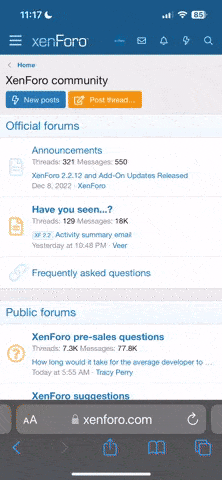- Messages
- 10,991
I have a wireless router with printer + PC attached, bit I have to keep reinstalling the driver's more often than I'd like when printing from a wireless laptop. Doesn't seem to be a problem when printing from the PC...I've tried the latest drivers and both are running Vista, any suggestions this is beginning to bug me?