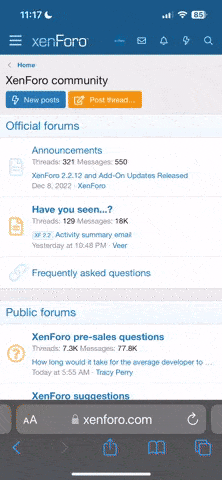- Messages
- 1,133
Not content with keeping from me a potential antique straight razor, my dad has added insult to injury by asking me to have a look at his somewhat cake-holed PC. I think a hardware error has occurred on it, possibly memory. I've done my usual recovery options (low level HDD scan, replacing system files from those in the windows\repair directory, etc... I'm no n00b at this), but no joy. At the moment I'm trying to do a Windows XP repair from the Windows CD. I've tried two different LEGAL copies of XP, and three different CD drives, and I'm still getting "setup cannot copy the file... blah", where "blah" is a different file every time. I've scoured the interweb for days and found nothing. I'd do a reformat and reinstall (I've managed to back all his data off to an external drive), but I have no confidence that that would work if I'm getting those sort of copy errors.
This is all a bit low level PC support I know, but everyone's been such a help with the shaving side of things that I thought I'd throw this one out to see if anyone's seen such a thing before.
This is all a bit low level PC support I know, but everyone's been such a help with the shaving side of things that I thought I'd throw this one out to see if anyone's seen such a thing before.