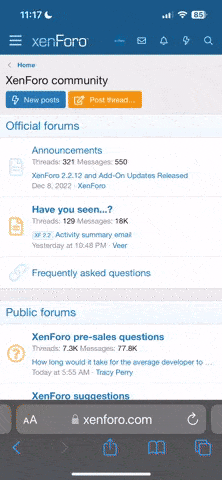Like dis:
Choosing import settings
You can choose the encoding format and other settings that iTunes uses to import songs. Your choices affect the audio quality and size of the song file (the higher the quality, the larger the file size).
AAC (Advanced Audio Coding) encoding is available only if you have QuickTime 6.2 or later installed. (iTunes supports MPEG-4 AAC files, not older versions of AAC.)
To choose import options:
Choose iTunes > Preferences, click General, and click Import Settings.
Choose an encoder from the Import Using pop-up menu.
You can listen to songs encoded in AAC or Apple Lossless formats in iTunes and on iPod models that come with a dock connector. If you plan to listen to your music using a different program or MP3 player, choose MP3 Encoder.
If you want to burn high-quality audio CDs with the songs you’re importing, without losing quality, choose Apple Lossless or AIFF. (Keep in mind that songs imported using this format use much more disc space.)
If you’ll be playing your songs on a computer that does not have MP3 software, choose WAV.
Choose a bit rate from the Setting pop-up menu (not available with Apple Lossless Encoder). In most cases, the default selection works well.
If you chose MP3 Encoder:
Higher Quality: Choose if you plan to create your own audio CDs or listen to your music with high-quality stereo speakers.
High Quality: Choose if you play music in a noisy environment. This setting creates files that are about 1 MB in size per minute of music.
Good Quality: Use to fit more songs on a portable MP3 player with limited storage capacity.
Custom: Choose for greater control over the file size and sound quality.