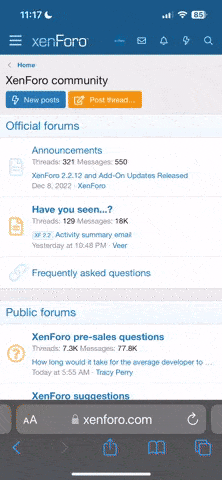More help needed guys! I have some video clips on my hard drive video camera that I've transferred to my PC. When I view them using the camera itself the clips have sound. When I view the clips on the PC using Windows Media Player the video is there but the sound isn't. I have transferred vids many times before but never had this problem. Any ideas? :? :?: :?
Edit: Is it possible I've accidentally deleted an audio driver (?) from my PC recently? I did have a blitaz on programmes I thought I didn't need any more!
Edit: Is it possible I've accidentally deleted an audio driver (?) from my PC recently? I did have a blitaz on programmes I thought I didn't need any more!