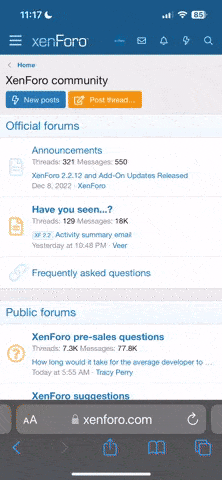- Messages
- 6,657
- Location
- Liverpool
Does anyone know how to embed a photo from Google drive on to a forum post?
Any help very much appreciated.
Ps. I used to use photobucket but their T&C's changed unfavourably
Any help very much appreciated.
Ps. I used to use photobucket but their T&C's changed unfavourably